Managed vs external table in Spark
What Are Managed Tables and External Tables in Spark?
Managed Tables
-
Definition: In a managed table, Spark manages both the metadata and the data itself. When you create a managed table, Spark automatically handles the location where the data is stored.
-
Data Management: If you drop a managed table, Spark deletes both the metadata and the actual data from storage.
External Tables
-
Definition: In an external table, Spark manages only the metadata, while the data location is controlled and maintained by the user. Spark only reads the data from the specified path.
-
Data Management: Dropping an external table removes only the metadata; the actual data remains intact.
Example
-- Managed Table
CREATE TABLE managed_table (
id INT,
name STRING
)
USING PARQUET;
-- Insert data into the managed table
INSERT INTO managed_table VALUES (1, 'Alice'), (2, 'Bob');
-- External Table
CREATE TABLE external_table (
id INT,
name STRING
)
USING PARQUET
LOCATION '/path/to/external/data';
-- Insert data into the external table
INSERT INTO external_table VALUES (3, 'Charlie'), (4, 'Daisy');
Layman Explanation Along with Technical One
Layman Explanation
- Managed Table: Think of it like renting a fully-furnished apartment where the landlord takes care of everything, including cleaning up after you move out.
- External Table: It’s like owning your own furniture and moving it into an apartment. If you leave, you take your furniture with you.
Technical Explanation
- A managed table stores its data in the Spark warehouse directory, and Spark controls all operations, including cleanup.
- An external table points to data stored outside the warehouse (e.g., on HDFS, S3, or local storage). Spark tracks only the metadata.
Advantages and Disadvantages of Each
Managed Tables
Advantages:
-
Simplicity: Data and metadata management is handled by Spark.
-
Integration: Ideal for workflows where Spark manages the entire data lifecycle.
Disadvantages:
-
Less Control: Spark deletes the data when the table is dropped.
-
Portability: Moving data to other systems is more complicated.
External Tables
Advantages:
-
Data Preservation: Dropping the table doesn’t delete the data.
-
Flexibility: The same data can be used by multiple systems or applications.
-
Location Control: Users can store data in specific storage systems or paths.
Disadvantages:
-
Manual Management: Users are responsible for ensuring the integrity and availability of the data.
-
Complexity: Requires careful setup of storage paths and permissions.
When to Use and When to Avoid Managed and External Tables
Managed Tables
Use When:
-
The data lifecycle is entirely managed by Spark.
-
You want simplicity in data and metadata management.
-
The data is temporary or not shared across multiple systems.
Avoid When:
-
You need control over data location.
-
The data is shared between multiple applications or platforms.
-
You want to ensure the data persists even if the table is dropped.
External Tables
Use When:
-
Data resides in a shared storage system like HDFS, S3, or a cloud data lake.
-
Multiple applications or platforms need to access the same data.
-
You want control over the storage location and format.
Avoid When:
-
You want Spark to handle all data management tasks.
-
Data integrity and access policies are complex to maintain manually.
Key Takeaways
1. Lifecycle Management:
-
Managed tables: Spark controls the entire lifecycle (metadata and data).
- External tables: Spark manages metadata; the user manages data.
2. Data Deletion:
-
Managed tables: Data is deleted when the table is dropped.
- External tables: Data persists even if the table is dropped.
3. Flexibility:
-
Managed tables: Simplified data management for Spark-only workflows.
- External tables: Enhanced flexibility for shared or multi-application environments.
Examples of Real-World Use Cases
Managed Tables
-
Temporary Analytics Pipelines:
- An organization needs to run periodic analyses on data and doesn’t need the data after the process is completed.
CREATE TABLE temp_analysis USING PARQUET AS SELECT * FROM transactions WHERE amount > 1000;
- An organization needs to run periodic analyses on data and doesn’t need the data after the process is completed.
-
Prototyping:
- During data pipeline development, managed tables simplify testing.
External Tables
- Shared Data Lake:
- Data stored on S3 is shared between Spark, Hive, and other analytics tools. An external table ensures Spark does not delete the data accidentally.
CREATE TABLE shared_data USING PARQUET LOCATION 's3://my-data-lake/sales/';
- Data stored on S3 is shared between Spark, Hive, and other analytics tools. An external table ensures Spark does not delete the data accidentally.
- Compliance Requirements:
- In industries like healthcare or finance, raw data must remain intact even if the metadata is removed.
- Integration with Other Tools:
- A BI tool like Tableau uses the same data stored in a cloud storage location.

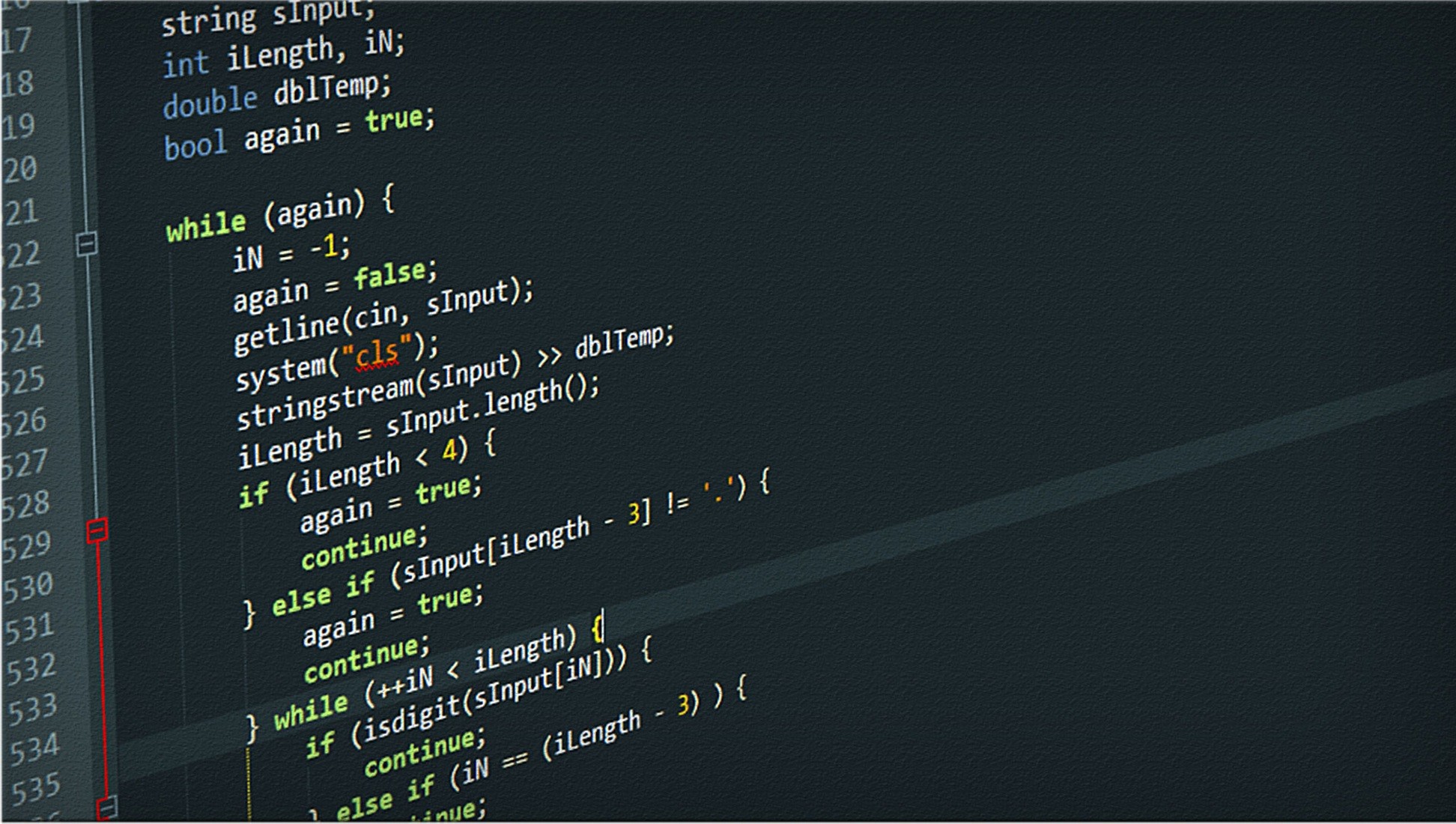
Leave a comment