Multiprocessing in Python
What is Multiprocessing in Python?
Multiprocessing is a Python module that allows you to create multiple processes to execute tasks concurrently. Each process runs in its own memory space, allowing true parallel execution. This is especially useful for CPU-bound tasks where the Global Interpreter Lock (GIL) in Python’s threading module would otherwise limit parallelism.
Layman Explanation
Imagine your computer is like a kitchen, and you have several chefs (CPU cores). With multiprocessing, each chef (process) works on a completely separate task, using their own set of tools (memory), without interfering with others. This way, the chefs can cook (execute tasks) in parallel, making the work faster.
Key Concepts of Multiprocessing
- Processes: Separate execution units that don’t share memory with other processes.
- Parallelism: Achieving true parallel execution across CPU cores.
- Inter-Process Communication (IPC): Mechanisms like pipes or queues to exchange data between processes.
- Shared Memory: Variables shared across processes using
multiprocessing.Valueormultiprocessing.Array.
Why Use Multiprocessing?
- Overcomes GIL: Allows true parallel execution for CPU-bound tasks.
- Efficient for CPU-intensive Work: Great for tasks like numerical computations, data processing, and machine learning model training.
- Scales with CPU Cores: Utilizes multiple cores for faster execution.
Practical Examples
1. Simple Example: Multiprocessing with Process
Each process executes a separate function in parallel.
from multiprocessing import Process
import time
def task(name):
print(f"Starting task {name}")
time.sleep(2) # Simulate some work
print(f"Task {name} completed")
if __name__ == "__main__":
processes = []
# Create multiple processes
for i in range(3):
p = Process(target=task, args=(f"Process-{i}",))
processes.append(p)
p.start()
# Wait for all processes to finish
for p in processes:
p.join()
print("All tasks completed!")
Explanation:
- Each
Processruns thetaskfunction independently. p.start()starts the process, andp.join()waits for it to finish.- Tasks run in parallel, so the total runtime is approximately the duration of the longest task.
2. Using Pool for Parallel Execution
The Pool class simplifies managing multiple processes and distributing tasks.
from multiprocessing import Pool
def square_number(n):
return n * n
if __name__ == "__main__":
numbers = [1, 2, 3, 4, 5]
with Pool(processes=3) as pool:
results = pool.map(square_number, numbers)
print("Squared numbers:", results)
Explanation:
- The
Pooldistributes thesquare_numberfunction to multiple processes. - The
pool.map()method applies the function to each item in the list. - Processes run concurrently, utilizing multiple cores.
Output:
Squared numbers: [1, 4, 9, 16, 25]
3. Sharing Data Between Processes
Use shared memory for processes to communicate.
from multiprocessing import Process, Value
def increment(shared_value):
for _ in range(1000):
with shared_value.get_lock(): # Ensure no race condition
shared_value.value += 1
if __name__ == "__main__":
shared_value = Value('i', 0) # Shared integer
processes = [Process(target=increment, args=(shared_value,)) for _ in range(5)]
for p in processes:
p.start()
for p in processes:
p.join()
print("Final value:", shared_value.value)
Explanation:
Valuecreates a shared integer accessible by all processes.- The
get_lock()method ensures that only one process modifies the value at a time, preventing race conditions. - Each process increments the value in parallel.
4. CPU-Bound Task: Calculating Factorials
from multiprocessing import Pool
import math
def calculate_factorial(n):
return math.factorial(n)
if __name__ == "__main__":
numbers = [100_000, 200_000, 300_000]
with Pool(processes=3) as pool:
results = pool.map(calculate_factorial, numbers)
print("Factorials calculated")
Explanation:
- Each number’s factorial is computed by a separate process.
- Tasks execute in parallel, significantly reducing total computation time.
5. Using Queues for Inter-Process Communication
from multiprocessing import Process, Queue
def producer(q):
for i in range(5):
q.put(i)
print(f"Produced: {i}")
def consumer(q):
while not q.empty():
item = q.get()
print(f"Consumed: {item}")
if __name__ == "__main__":
queue = Queue()
p1 = Process(target=producer, args=(queue,))
p2 = Process(target=consumer, args=(queue,))
p1.start()
p1.join() # Ensure producer finishes first
p2.start()
p2.join()
Explanation:
- The producer process puts items in the queue.
- The consumer process retrieves and processes items.
- The queue facilitates communication between processes.
Advantages of Multiprocessing
- True Parallelism: Utilizes multiple CPU cores effectively.
- Bypasses GIL: Ideal for CPU-intensive tasks.
- Flexible Communication: Supports shared memory, queues, and pipes.
When Not to Use Multiprocessing
- For I/O-bound tasks (use asynchronous programming instead).
- When the overhead of process creation exceeds the task’s computational cost.
- If the task requires frequent communication between processes, which can be slower.

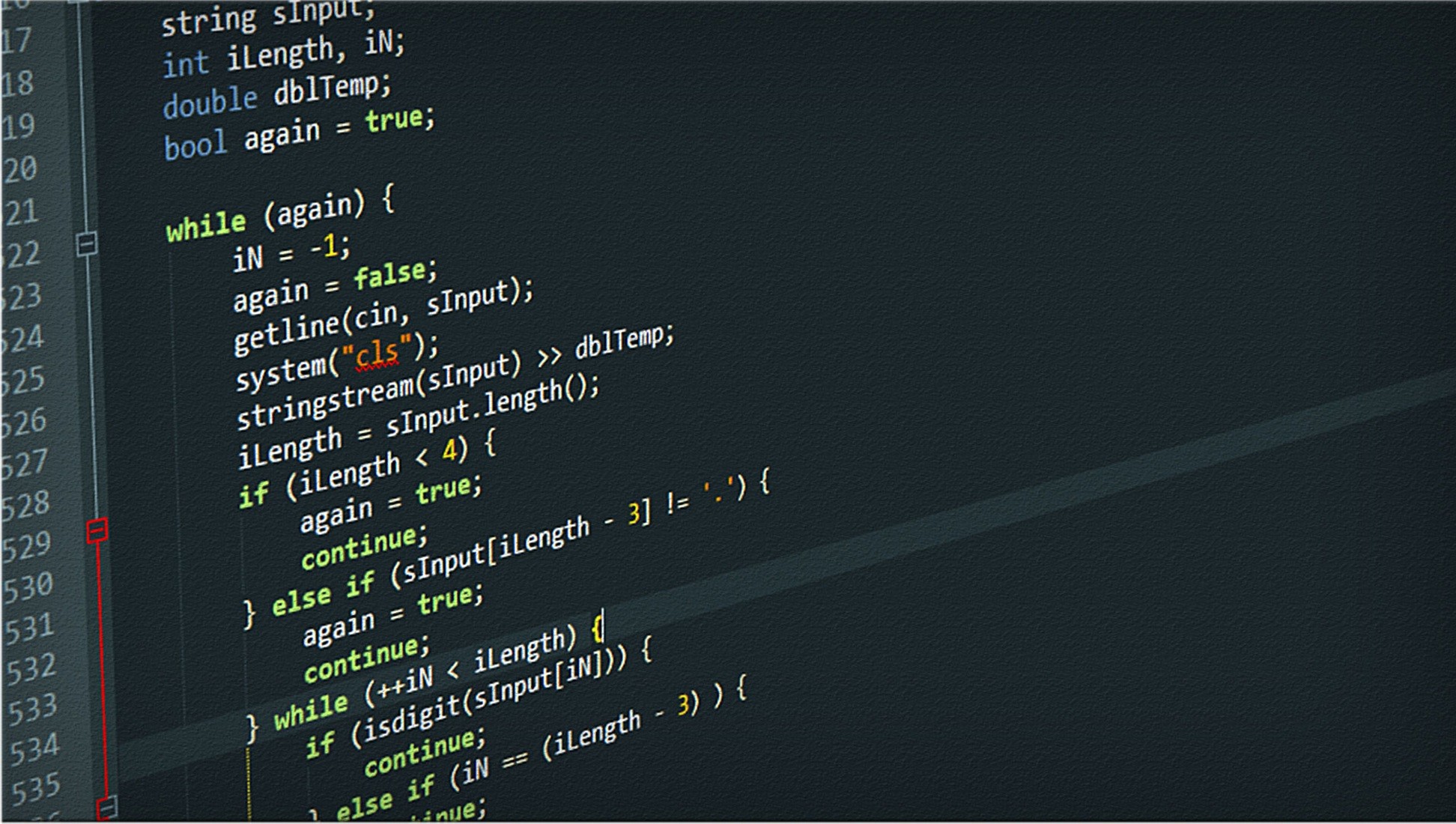
Leave a comment