Message Queues: RabbitMQ, Redis and Kafka
What Are Message Queues?
Layman Terms
A message queue is like a post office or delivery service. When one part of a system wants to send information to another, instead of delivering it directly, it drops the message in a queue. The other part of the system can pick up the message whenever it’s ready.
Imagine a restaurant where the kitchen is busy. Instead of directly yelling orders, the waiter writes them on a slip and puts them in an order queue. The chef picks them up one at a time when ready.
Technical Terms
A message queue is a software component that enables asynchronous communication between systems or services by sending and receiving messages.
- Producer: The sender of the message.
- Queue: A temporary storage for messages.
- Consumer: The receiver of the message. Messages are processed in a FIFO (First In, First Out) manner unless the queue supports more advanced messaging patterns.
Why Message Queues Came Into the Picture?
Problems With Previous Systems:
- Tight Coupling: Services directly called each other using HTTP or RPC. If one service failed or was slow, it could crash or slow down the whole system.
- Lack of Scalability: Systems couldn’t handle high traffic as services were too dependent on synchronous calls.
- No Buffering: There was no way to store data temporarily if the receiving service was overwhelmed.
- Concurrency Issues: Handling simultaneous requests in real time was challenging.
- Reliability: Data could be lost if one service was down while the other was sending data.
What Do Message Queues Solve?
- Asynchronous Communication: Decouples sender and receiver so they don’t need to be online or operational simultaneously.
- Scalability: Multiple consumers can handle messages concurrently, distributing the load.
- Resiliency: Messages can persist in the queue even if the consumer is temporarily unavailable.
- Load Balancing: Distributes work among multiple consumers.
- Event-Driven Systems: Supports event-based architectures.
Popular Message Queue Systems
1. RabbitMQ
-
Overview:
- A traditional message broker built on the AMQP (Advanced Message Queuing Protocol).
- Suitable for reliable messaging with complex routing patterns.
- Open-source, written in Erlang.
-
Key Features:
- Supports message acknowledgments, ensuring no message is lost.
- Provides exchange types for routing:
- Direct: Send to a specific queue.
- Fanout: Broadcast to all queues.
- Topic: Route based on patterns.
- High reliability through message persistence and clustering.
-
Advantages:
- Great for applications needing guaranteed delivery.
- Flexible routing mechanisms.
- Supports a variety of messaging patterns.
-
Disadvantages:
- Slower compared to Kafka for high-throughput scenarios.
- Requires more resources to maintain.
-
When to Use:
- Reliable, transactional systems like banking or inventory management.
- Applications requiring complex routing or priority-based messaging.
2. Redis (Pub/Sub)
-
Overview:
- An in-memory data structure store, not a traditional message queue, but supports publish/subscribe messaging.
- Extremely fast due to in-memory operations.
-
Key Features:
- Publish/Subscribe Model: Producers publish to channels; subscribers consume.
- Simple to set up and use.
- Does not persist messages; only works in real time.
-
Advantages:
- Blazing-fast performance.
- Easy to implement.
-
Disadvantages:
- No message durability (messages are lost if no subscriber is online).
- Not suitable for heavy workloads or complex routing.
-
When to Use:
- Real-time systems like chat applications or live notifications.
- Temporary message passing without the need for durability.
3. Kafka
-
Overview:
- A distributed event-streaming platform, designed for high throughput and scalability.
- Built by LinkedIn, written in Scala and Java.
-
Key Features:
- Persistent log-based storage.
- Supports publish/subscribe and event streaming.
- Handles millions of messages per second.
- Built for distributed systems with fault tolerance.
-
Advantages:
- High throughput and horizontal scalability.
- Durable, reliable, and fault-tolerant.
- Ideal for processing massive volumes of real-time data.
-
Disadvantages:
- Complex setup and maintenance.
- Requires additional tools (e.g., Kafka Connect) for certain features.
-
When to Use:
- Systems requiring high throughput, like real-time analytics, event sourcing, or IoT.
- Use cases where durability and scalability are critical, e.g., log aggregation or stream processing.
Comparison Table
| Fature | RabbitMQ | Redis | Kafka |
|---|---|---|---|
| Protocol | AMQP | Pub/Sub | Custom |
| Durability | Yes (Persistance Supported) | No | Yes (log storage) |
| Throughput | Medium | High | Very High |
| Complexity | Moderate | Low | High |
| Use Case | Reliable messaging, routing | Real-time notifications | High-throughput event streaming |
| Message Order | Optional | No | Yes |
| Setup | Moderately easy | Simple | Complex |
Practical Examples
RabbitMQ Example:
Use Case: E-commerce order processing.
- Producer: The checkout service sends an “order placed” message.
- Queue: Orders queue.
- Consumers:
- Inventory service.
- Notification service (sends email).
Code Example:
Producer (Sender):
import pika
# Establish connection and channel
connection = pika.BlockingConnection(pika.ConnectionParameters('localhost'))
channel = connection.channel()
# Declare a queue
channel.queue_declare(queue='test_queue')
# Publish a message
message = "Hello from RabbitMQ!"
channel.basic_publish(exchange='', routing_key='test_queue', body=message)
print(f"Sent: {message}")
connection.close()
Consumer (Receiver):
import pika
# Establish connection and channel
connection = pika.BlockingConnection(pika.ConnectionParameters('localhost'))
channel = connection.channel()
# Declare the same queue
channel.queue_declare(queue='test_queue')
# Define a callback function
def callback(ch, method, properties, body):
print(f"Received: {body.decode()}")
# Consume messages
channel.basic_consume(queue='test_queue', on_message_callback=callback, auto_ack=True)
print("Waiting for messages. Press CTRL+C to exit.")
channel.start_consuming()
Redis Example:
Use Case: Chat application.
- Producer: User A sends a message to the “chat_room_1” channel.
- Consumer: User B subscribes to “chat_room_1” and receives the message in real-time.
Code Example:
Publisher:
import redis
# Connect to Redis
redis_client = redis.StrictRedis(host='localhost', port=6379, decode_responses=True)
# Publish a message
channel = 'test_channel'
message = "Hello from Redis!"
redis_client.publish(channel, message)
print(f"Sent: {message}")
Subscriber:
import redis
# Connect to Redis
redis_client = redis.StrictRedis(host='localhost', port=6379, decode_responses=True)
# Subscribe to a channel
pubsub = redis_client.pubsub()
pubsub.subscribe('test_channel')
print("Waiting for messages...")
for message in pubsub.listen():
if message['type'] == 'message':
print(f"Received: {message['data']}")
Kafka Example:
Use Case: Log aggregation for analytics.
- Producer: Applications send logs to Kafka topics.
- Consumer: Analytics service processes logs in real-time to generate insights. Code Example:
Producer:
from kafka import KafkaProducer
# Connect to Kafka
producer = KafkaProducer(bootstrap_servers='localhost:9092')
# Send a message
topic = 'test_topic'
message = b"Hello from Kafka!"
producer.send(topic, message)
print(f"Sent: {message.decode()}")
producer.close()
Consumer:
from kafka import KafkaConsumer
# Connect to Kafka
consumer = KafkaConsumer(
'test_topic',
bootstrap_servers='localhost:9092',
auto_offset_reset='earliest',
group_id='test_group'
)
print("Waiting for messages...")
for message in consumer:
print(f"Received: {message.value.decode()}")
When to Use What?
| Scenario | Recommendation |
|---|---|
| Guaranteed delivery and complex routing | RabbitMQ |
| Real-time systems with low complexity | Redis |
| High-throughput, scalable event streaming | Kafka |
| Small teams or projects | Redis |
| Distributed systems requiring fault tolerance | Kafka |
Common Mistakes
- Overengineering: Choosing Kafka for a simple system or Redis for reliable delivery.
- Ignoring Scalability Needs: Using RabbitMQ for extremely high-throughput systems when Kafka is better suited.
- Misconfigured Acknowledgments: Losing messages in RabbitMQ due to improper acknowledgment settings.
- Lack of Monitoring: Failing to set up tools for performance monitoring and debugging.
- Unnecessary Decoupling: Using a message queue where synchronous communication suffices.

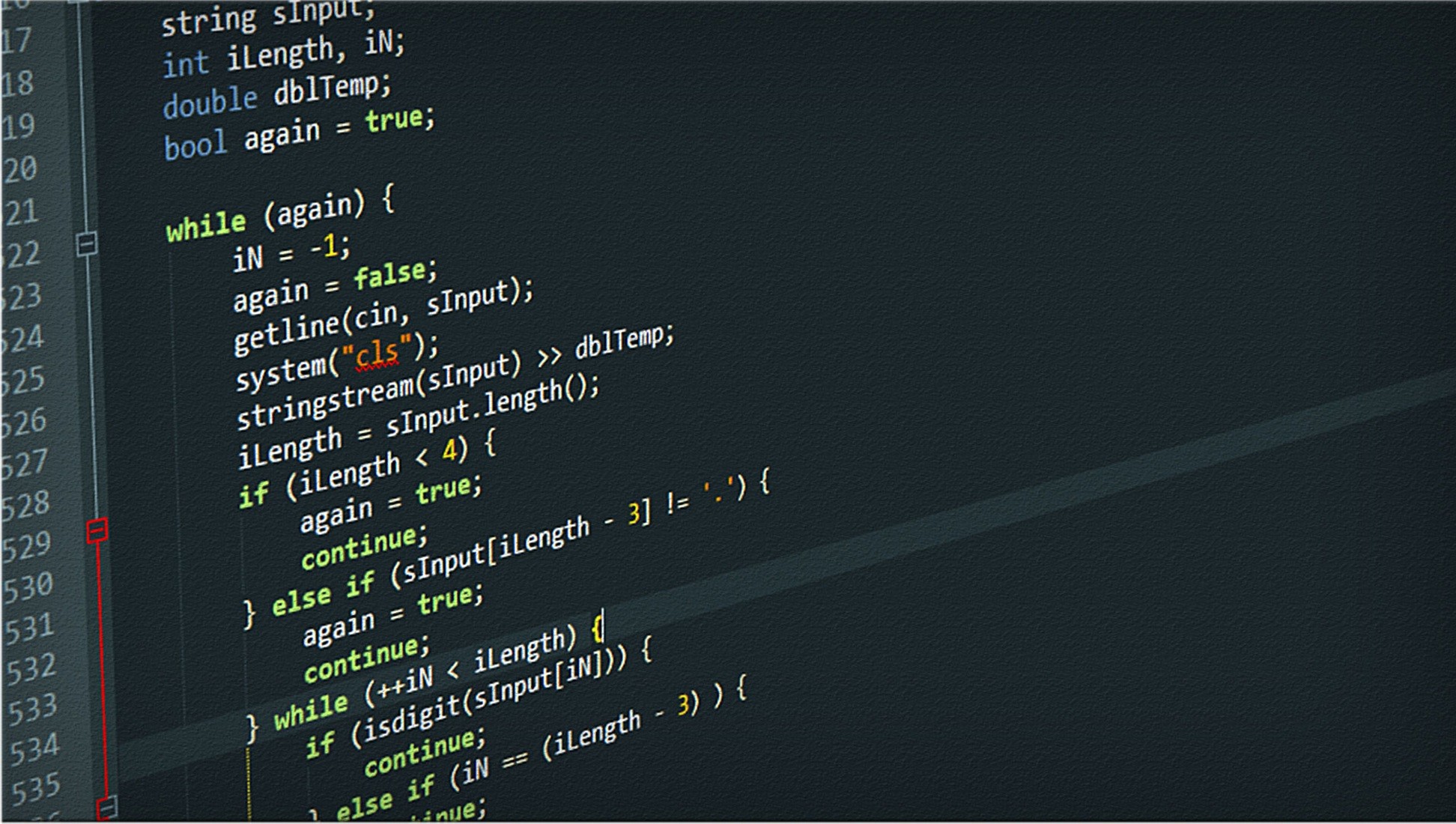
Leave a comment