Differences between Lists and Tuples in Python
What are Lists and Tuples in Python?
- Lists: Lists are mutable (changeable) collections of items. You can modify, add, or remove elements from a list after it’s created.
- Tuples: Tuples are immutable (unchangeable) collections of items. Once a tuple is created, you cannot modify its elements.
Layman Explanation of Lists and Tuples
Imagine you have two types of boxes:
- List Box: A list is like a storage box where you can add, remove, and rearrange items at any time. It’s flexible and lets you change things as needed.
- Tuple Box: A tuple is a sealed box with items inside that can’t be changed once packed. You can look inside and use the items, but you can’t take anything out, add anything, or rearrange the contents.
Examples and Technical Explanation of Lists and Tuples
Creating a List and a Tuple
# List example
my_list = [1, 2, 3, 4]
print("List:", my_list)
# Tuple example
my_tuple = (1, 2, 3, 4)
print("Tuple:", my_tuple)
Explanation:
- A list is created with square brackets [], and you can modify it after creation.
- A tuple is created with parentheses (), and it is fixed once created.
Modifying Lists and Tuples
# Modifying a list
my_list[0] = 10 # Change first element
my_list.append(5) # Add an element
print("Modified List:", my_list)
# Attempting to modify a tuple (will cause an error)
try:
my_tuple[0] = 10 # This will raise an error
except TypeError as e:
print("Error:", e)
Explanation:
- Lists are mutable, so we can update, add, or delete elements.
- Tuples are immutable, once defined, they can’t be changed. Trying to modify a tuple raises a TypeError.
Advantages and Disadvantages of Lists and Tuples
Advantages of Lists:
- Flexibility: Can be modified, which is useful for dynamic data.
- Methods: Includes useful methods for modification, sorting, etc like append(), remove(), and sort().
Disadvantages of Lists:
- Memory: Occupy more memory due to their mutable nature.
- Speed: Slightly slower due to extra functionality and mutability.
Advantages of Tuples:
- Speed: Faster than lists for data access since their immutability allows Python to optimize performance.
- Memory Efficiency: Uses less memory as it’s static.
Disadvantages of Tuples:
- Fixed Data: Once created, they can’t be modified, limiting flexibility.
- Fewer Methods: Doesn’t have methods for modifying the contents.
Performance: Speed Comparison
Since tuples are immutable, Python can optimize their usage, making them faster for read-only purposes. Let’s test this:
import time
# Timing list creation
start_time = time.time()
my_list = [i for i in range(1000000)]
print("List creation time:", time.time() - start_time)
# Timing tuple creation
start_time = time.time()
my_tuple = tuple(i for i in range(1000000))
print("Tuple creation time:", time.time() - start_time)
Explanation:
- Since tuples are static, Python optimizes them better, generally making tuple creation slightly faster than list creation.
- For large data that doesn’t need modification, tuples are preferable.
Evaluation and Use Cases
- Lists are preferred when data changes dynamically (e.g., a to-do list where tasks get added and removed).
- Tuples are suitable for fixed data that remains constant (e.g., storing a point’s coordinates (x, y) or representing a record in a database row).
Code Example: When to Use Lists vs. Tuples
- Use Lists: For a collection of items that may change (e.g., daily tasks)
tasks = ["Buy groceries", "Write code"] tasks.append("Review code") # Modifying the list by adding a new task print("Tasks List:", tasks) - Use Tuples: For a collection of constant items, such as a date in (year, month, day) format.
date_of_birth = (1990, 5, 17) # Immutable date print("Date of Birth (Tuple):", date_of_birth)
Summary
- Lists are dynamic, modifiable, and slower in performance, suited for data collections that change over time.
- Tuples are static, faster, and more memory-efficient, ideal for fixed data collections.
By understanding these differences, you can choose the appropriate data structure based on your needs for performance, memory efficiency, and flexibility.

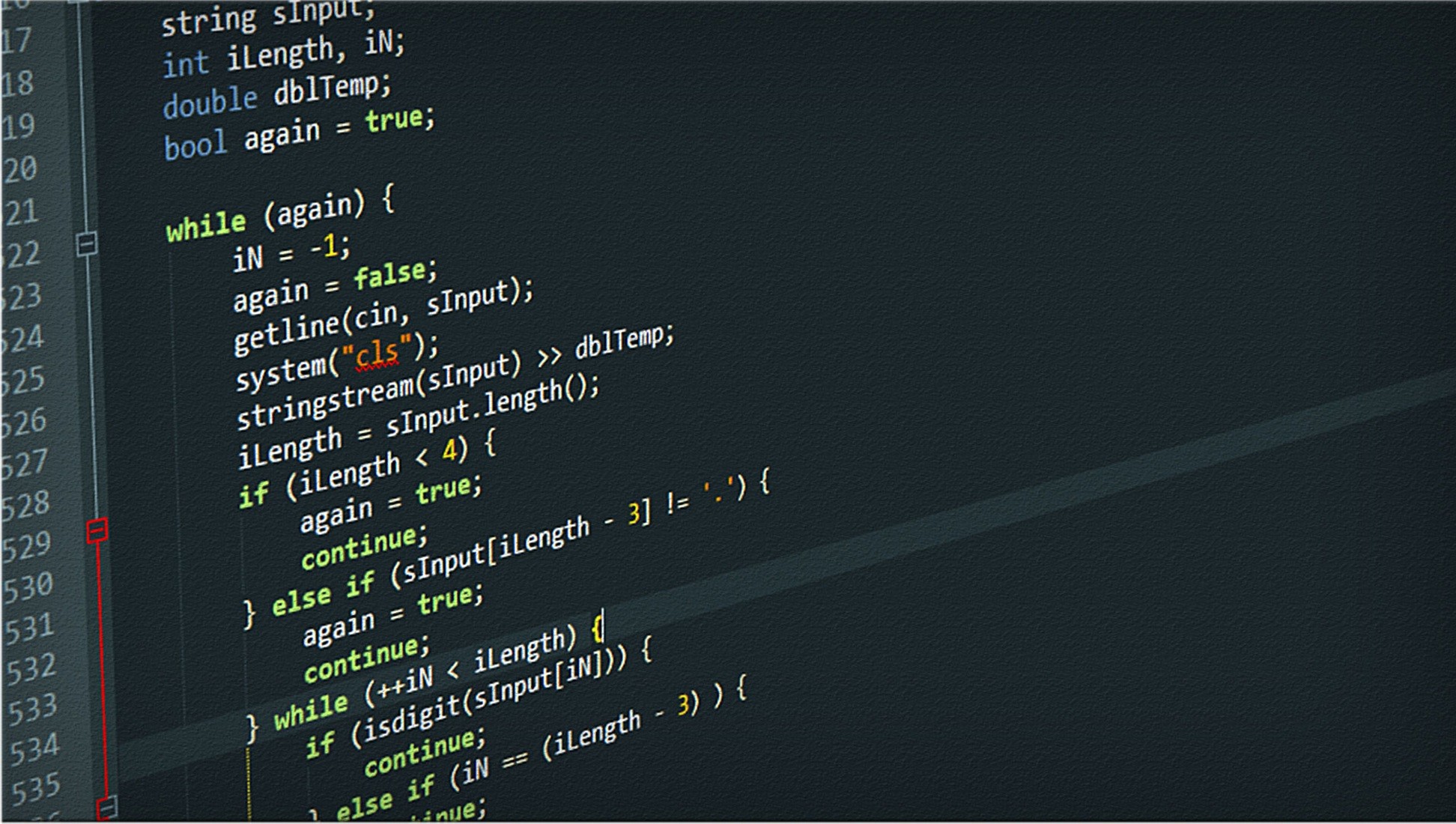
Leave a comment