Exception Handling in Python
What is Exception Handling?
Exception handling in Python involves catching and managing errors that occur during program execution. Without handling exceptions, an error can cause a program to crash. By using exception handling, you can control how errors are managed and prevent them from interrupting your program flow.
The try and except Block
The try block contains the code that may raise an exception. If an exception occurs, the code in the except block runs to handle the error.
Example:
try:
result = 10 / 0 # This will raise a ZeroDivisionError
except ZeroDivisionError:
print("Cannot divide by zero!")
Output:
Cannot divide by zero!
Here, if 10 / 0 raises a ZeroDivisionError, the code in the except block runs, and a message is printed instead of the program crashing.
The else Block
The else block runs if the try block completes without raising any exceptions. It’s useful for code that should only execute if no exceptions were encountered.
Example:
try:
result = 10 / 2 # This will succeed
except ZeroDivisionError:
print("Cannot divide by zero!")
else:
print("Division successful! Result:", result)
Output:
Division successful! Result: 5.0
In this case, since no exception was raised, the else block runs, indicating the successful execution of the division.
The finally Block
The finally block always runs, regardless of whether an exception was raised. It’s often used for cleanup actions, such as closing files or releasing resources.
Example:
try:
file = open("example.txt", "r")
content = file.read()
except FileNotFoundError:
print("File not found.")
finally:
file.close() # Ensures the file is closed whether an error occurred or not
print("File closed.")
Output:
File not found.
File closed.
In this example, the finally block ensures that the file is closed whether the file was found or not.
Custom Exceptions
You can define custom exceptions in Python by creating a new class that inherits from Python’s built-in Exception class. This is useful when you want to define application-specific errors that can be caught and handled separately.
Example of a Custom Exception
class NegativeNumberError(Exception):
pass
def calculate_square_root(value):
if value < 0:
raise NegativeNumberError("Cannot calculate the square root of a negative number")
return value ** 0.5
try:
result = calculate_square_root(-9)
except NegativeNumberError as e:
print(e)
Output:
Cannot calculate the square root of a negative number
In this example, a custom NegativeNumberError is raised when trying to calculate the square root of a negative number. The error is caught and printed.
Chaining Exceptions
Python allows chaining exceptions using the raise keyword to provide more context about an error in a multi-layered setup.
Example of Exception Chaining
class DatabaseConnectionError(Exception):
pass
def connect_to_database():
raise DatabaseConnectionError("Could not connect to the database")
try:
connect_to_database()
except DatabaseConnectionError as e:
raise RuntimeError("Application could not proceed due to database issues") from e
Advantages and Disadvantages of Exception Handling
Advantages
- Graceful Error Handling: Prevents program crashes and gives meaningful feedback to users.
- Error Propagation: Allows errors to bubble up to higher levels of code where they can be handled.
- Code Organization: Separates normal logic from error-handling logic, making the code cleaner and easier to read.
Disadvantages
- Performance Overhead: Exception handling can slow down code execution.
- Complexity: If overused, exception handling can make code more complex and harder to maintain.
Complete Example Using try, except, else, finally, and Custom Exception
class InsufficientFundsError(Exception):
"""Custom exception for insufficient funds in an account."""
pass
def withdraw_money(balance, amount):
try:
if amount > balance:
raise InsufficientFundsError("Insufficient funds for withdrawal.")
balance -= amount
except InsufficientFundsError as e:
print("Error:", e)
else:
print("Withdrawal successful. Remaining balance:", balance)
finally:
print("Transaction completed.")
# Testing the function
withdraw_money(500, 600)
Output:
Error: Insufficient funds for withdrawal.
Transaction completed.
In this example, InsufficientFundsError is used to handle insufficient balance in a bank account. The else block executes if the withdrawal is successful, and the finally block confirms transaction completion regardless of the outcome.
Summary
Python’s try, except, else, and finally blocks provide powerful tools for managing errors. Custom exceptions enable more specific error handling and maintain the clarity and robustness of your code.

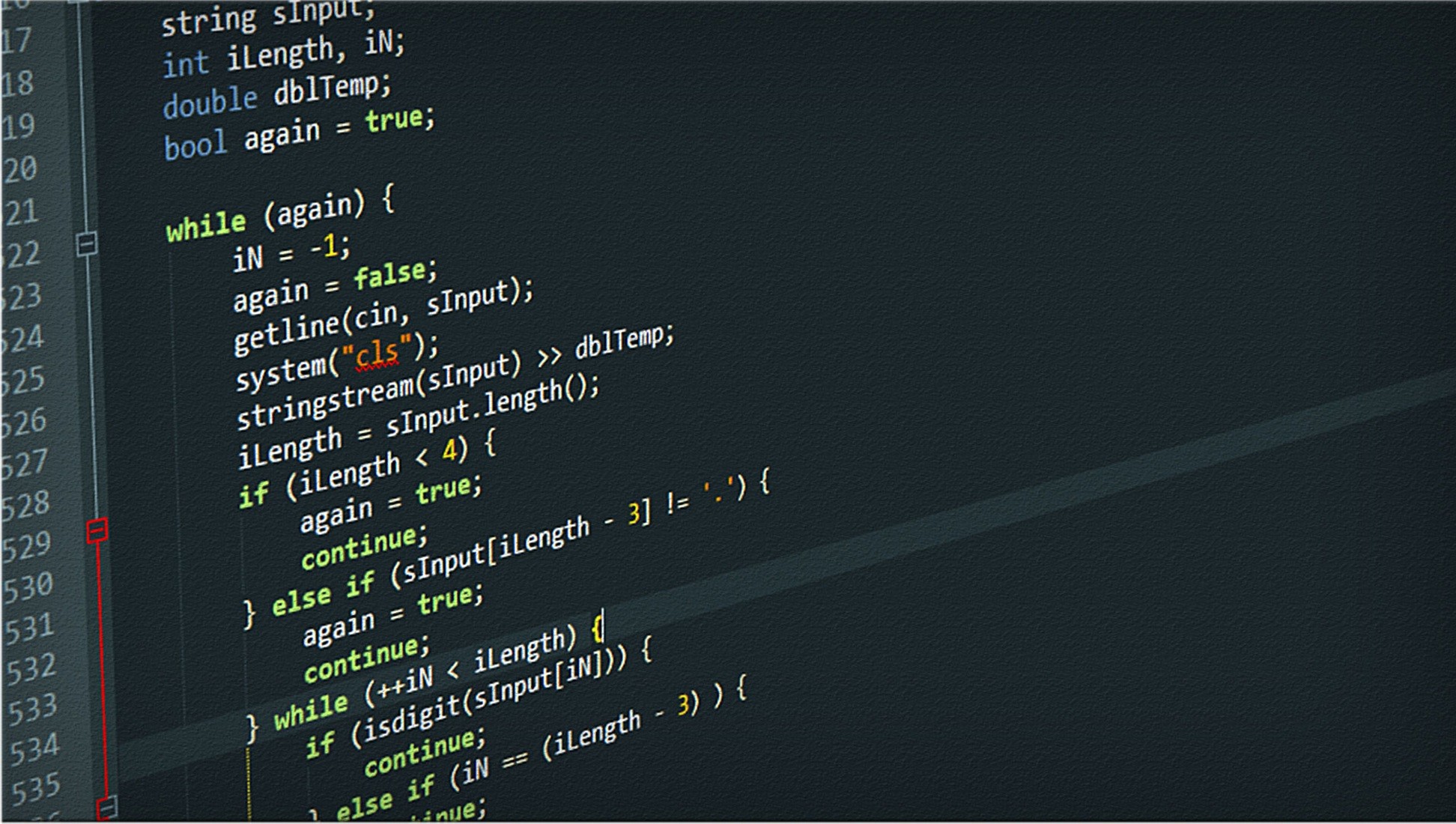
Leave a comment