Authentication & Authorization: OAuth2, JWT, handling sessions, role-based access control (RBAC)
Authentication vs. Authorization
Authentication and authorization are core concepts in application security that ensure only the right users can access certain data or functionality.
- Authentication: Verifies who the user is. It’s like showing your ID at a security checkpoint.
- Authorization: Determines what an authenticated user is allowed to do. Once past the checkpoint, it’s like being told which rooms you can enter.
OAuth2
OAuth2 is an open standard for access delegation. It allows third-party services to exchange limited access to resources on behalf of the user without exposing their credentials.
Layman Explanation:
Imagine a hotel where you don’t want to give your house key to someone, but you want them to water your plants. You can issue a temporary, limited-access key for only that task.
How OAuth2 Works:
- Client: The application that wants to access the user’s data.
- Resource Owner: The user who authorizes the app to access their data.
- Authorization Server: Verifies user identity and grants tokens.
- Resource Server: Hosts the user’s data and validates tokens.
OAuth2 Flow:
- User clicks “Login with Google”: Redirects to the OAuth provider (e.g., Google).
- User consents: Approves access to specific data.
- Authorization Code: The app receives this code and exchanges it for an access token.
- Access Token: Used to make requests to access user data from the resource server.
Code Example:
from requests_oauthlib import OAuth2Session
# OAuth2 configuration
client_id = 'YOUR_CLIENT_ID'
client_secret = 'YOUR_CLIENT_SECRET'
authorization_base_url = 'https://example.com/auth'
token_url = 'https://example.com/token'
# Step 1: Redirect user to provider for authorization
oauth = OAuth2Session(client_id)
authorization_url, state = oauth.authorization_url(authorization_base_url)
print('Please go to {} and authorize access.'.format(authorization_url))
# Step 2: User is redirected back with authorization code
redirect_response = input('Paste the full redirect URL here: ')
# Step 3: Fetch the access token
token = oauth.fetch_token(token_url, authorization_response=redirect_response, client_secret=client_secret)
print('Access token:', token)
# Step 4: Access protected resources
response = oauth.get('https://example.com/api/user')
print(response.json())
JWT (JSON Web Tokens)
JWT is a compact, URL-safe means of representing claims between two parties. It’s often used for secure data transmission and stateless authentication.
Layman Explanation:
Think of a movie ticket that you show at different checkpoints. The ticket proves you’ve paid for the movie. JWTs work similarly to indicate that a user is authenticated.
Structure of a JWT:
- Header: Contains the algorithm (e.g., HS256) and token type (JWT).
- Payload: Contains claims (e.g., user data or session info).
- Signature: Verifies the authenticity of the token using a secret key.
Example JWT: eyJhbGciOiJIUzI1NiIsInR5cCI6IkpXVCJ9.eyJ1c2VyX2lkIjoxLCJleHAiOjE2MzU4MjQ0MDB9.sGn-XeUn9YX2Tf2iAYzGKu1vI4dsB4JpA8QVYtvpF_k
Code Example:
import jwt
import datetime
# Secret key
SECRET_KEY = 'my_secret_key'
# Create JWT
payload = {
'user_id': 1,
'exp': datetime.datetime.utcnow() + datetime.timedelta(hours=1)
}
token = jwt.encode(payload, SECRET_KEY, algorithm='HS256')
print('Generated Token:', token)
# Decode JWT
decoded_payload = jwt.decode(token, SECRET_KEY, algorithms=['HS256'])
print('Decoded Payload:', decoded_payload)
Handling Sessions
Sessions are server-side storage mechanisms used to track user state.
How Sessions Work:
- User logs in, and a session is created on the server.
- The server generates a session ID and sends it as a cookie to the client.
- On subsequent requests, the client sends the session ID, and the server retrieves the stored session data.
Example using Flask:
from flask import Flask, session, redirect, url_for, request
app = Flask(__name__)
app.secret_key = 'super_secret_key'
@app.route('/login', methods=['POST'])
def login():
session['username'] = request.form['username']
return redirect(url_for('welcome'))
@app.route('/welcome')
def welcome():
if 'username' in session:
return f'Hello, {session["username"]}!'
else:
return 'You are not logged in!'
@app.route('/logout')
def logout():
session.pop('username', None)
return 'You have logged out!'
if __name__ == '__main__':
app.run()
Role-Based Access Control (RBAC)
RBAC restricts system access to authorized users based on their role.
Layman Explanation:
In a company, not everyone has the same permissions. For example, managers can approve expenses, but regular employees cannot.
Example:
def check_access(role):
def decorator(func):
def wrapper(*args, **kwargs):
user_role = kwargs.get('user_role')
if user_role == role:
return func(*args, **kwargs)
else:
return 'Access Denied'
return wrapper
return decorator
@check_access('admin')
def delete_user(user_id, user_role):
return f'User {user_id} deleted'
print(delete_user(123, user_role='admin')) # Allowed
print(delete_user(123, user_role='user')) # Denied
Summary:
- OAuth2: Delegates limited access to user resources without sharing credentials.
- JWT: Provides stateless and secure token-based authentication.
- Sessions: Keep track of user state on the server.
- RBAC: Ensures only specific roles have permissions to perform certain actions.
These mechanisms ensure that your Python applications are secure, scalable, and maintain a clear access control strategy.

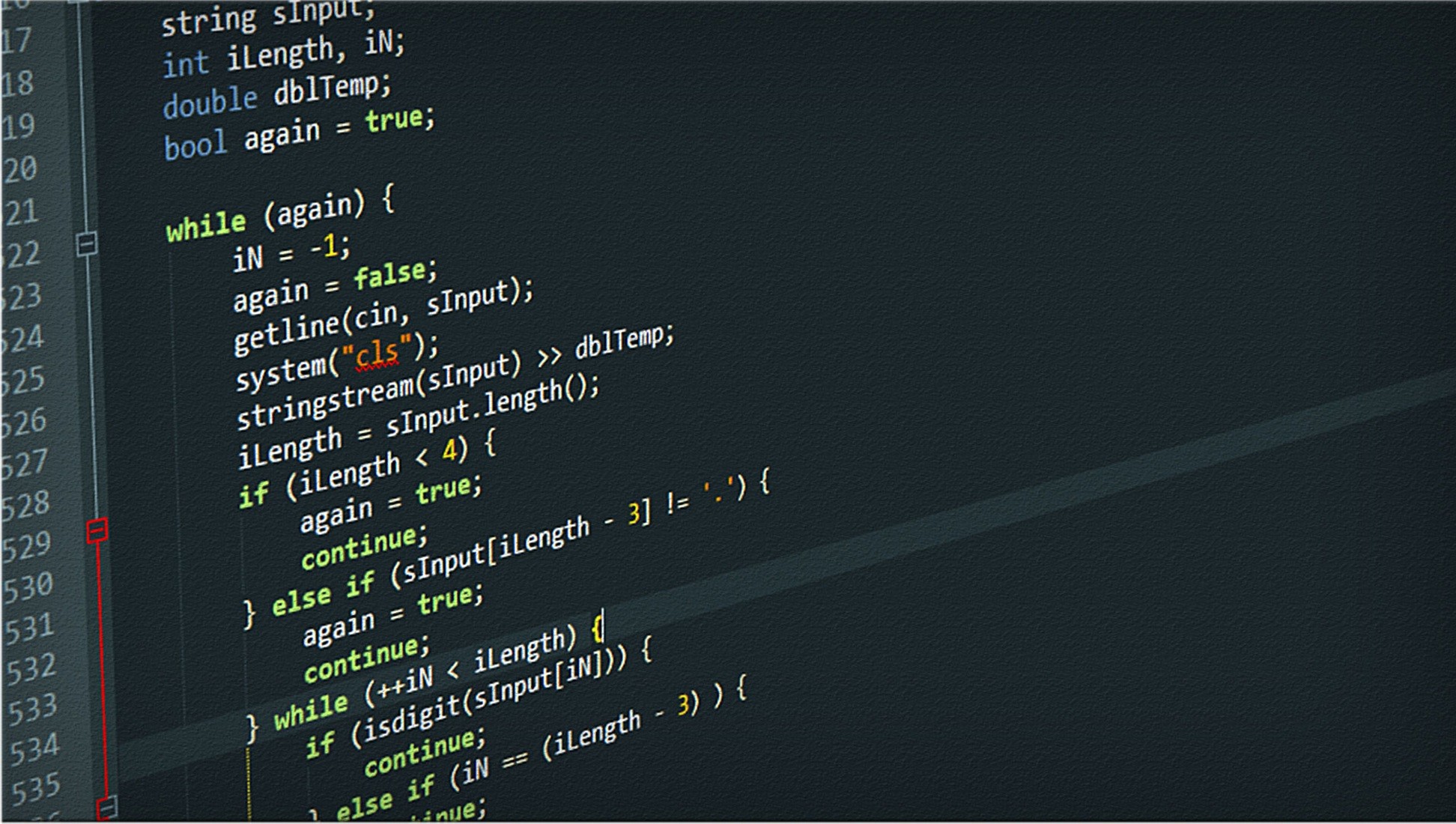
Leave a comment